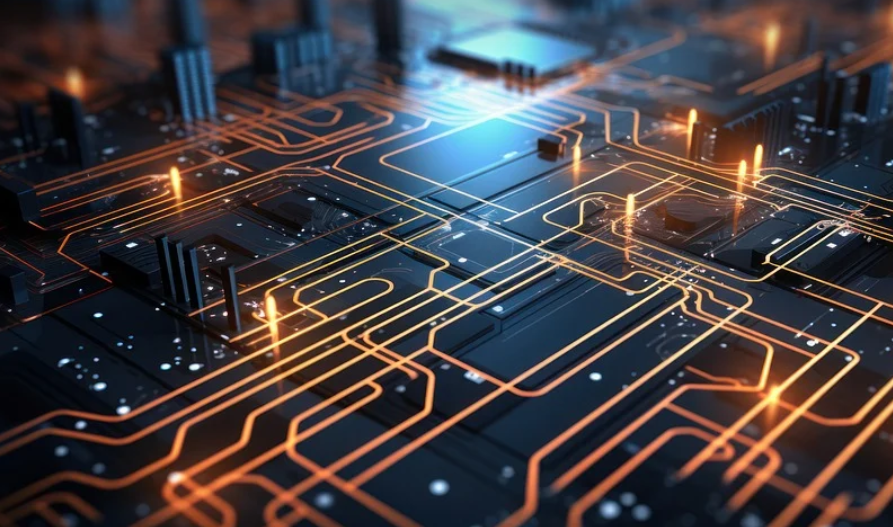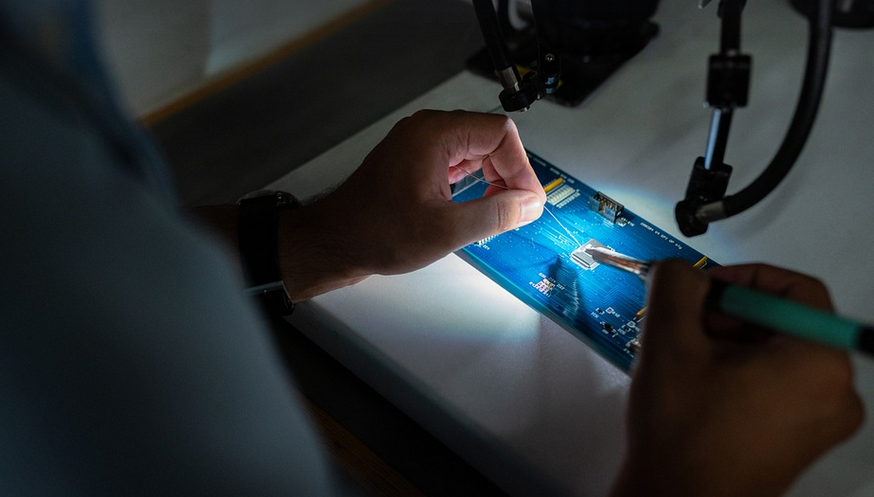Unleash the Power of Your XM4s: A Guide to Extending Battery Life
We all know that feeling, you’re in the middle of your favorite podcast or a killer playlist and suddenly, your music stops. The battery is drained! It’s disheartening, right? But fear not, Sony’s WF-1000XM4 earbuds are renowned for their exceptional audio quality and noise cancellation but sometimes battling against that dreaded battery drain can get in the way of enjoying your tunes to their fullest.
But what if I told you there are things you can do to extend those precious battery hours? You’re in luck, because with a few simple adjustments, we’ll be able to help you maximize your WF-1000XM4s. So let’s dive into some tips that can transform how long they stay powered up.
Understanding the Factors That Influence Battery Life
Before we get into the nitty-gritty of maximizing your battery life, it’s crucial to understand what factors play a role in its efficiency. The WF-1000XM4’s battery life can be affected by several variables. Let’s delve into these.
**1. Usage Habits:** A heavy user might notice a quicker drain than someone who only uses them for occasional listening. Think about how often you use your earbuds – are you frequently blasting through hours of music, or just sporadically popping in an episode during your commute? Understanding these habits helps us tailor solutions.
**2. Ambient Weather Conditions:** Believe it or not, the surrounding temperature can impact battery life significantly! Extreme heat and cold can lead to increased energy drain for those tiny little earbuds.
**3. Active Usage:** If you are using voice-activated features like Google Assistant or Siri frequently, your battery will be used up faster since the Bluetooth connection requires more power than passive listening.
**4. Environmental Factors:** These can include factors like humidity and dust, which can hinder their performance. Regular cleaning and proper storage are crucial for longevity and optimal battery life.
Optimizing Your WF-1000XM4s: Practical Tips To Get More from Them
Now that we’ve explored the complexities of battery drain, let’s explore how you can optimize your Sony WF-1000XM4s for maximum battery life.
**1. Optimize Your Bluetooth Connection:** * **Close Proximity:** Keep your earbuds within a few feet of your Bluetooth device for optimal range and reduced power consumption.
**2. Adjust ANC (Active Noise Cancellation) Settings:** * **Lower the Intensity:** If you’re in an environment with a quiet setting, try lowering the ANC intensity to save some battery life. You probably won’t even notice much of a difference in sound quality.
**3. Turn off Location Services When Not Needed:** * **Location Tracking:** The constant need for location data can drain your batteries faster than you think! So, turn this feature off when not actively needing it.
**4. Disable Auto-Connection and Connect Manually:** * **Effortless Connection:** Disable auto-connection to save a few precious battery cycles. This way, you have more control over your earbuds’ connectivity.
**5. Check for Software Updates:** * **Performance Boost:** Keep your WF-1000XM4 firmware up-to-date. These updates can bring in performance enhancements and bug fixes, leading to improved battery life.
**6. Charge Strategically: ** * **Avoid Overcharging:** Avoid leaving them plugged in for extended periods, as this can lead to faster battery degradation. Charge them regularly until they are fully charged.
**7. Consider Battery Management Modes:** * **Power Saving Options:** Check if your earbuds offer specific power saving modes within the Sony Headphones Connect app that you might not be utilizing yet. These often include adaptive ANC settings or other battery optimization features.
Beyond the Basics: Advanced Techniques for Maximum Performance
You’ve mastered the basics, and now it’s time to delve into more advanced techniques that can truly unleash your WF-1000XM4s
**1. Explore Sony Headphones Connect App:** * **Custom Settings:** Dive deeper into the app for an even more personalized experience. You can fine-tune various settings, such as ANC levels, sound profiles, and Bluetooth connection preferences.
**2. Clean Your Earbuds Regularly:** * **Dust and Debris:** A simple clean of your earbuds can make a huge difference in their performance and battery life. Use a dry microfiber cloth to gently remove any dust or debris from the outer housing.
A Word on Battery Management
Remember, maximizing battery life isn’t just about finding magical solutions – it’s about employing smart strategies. By understanding your usage patterns and adjusting your settings accordingly, you can extend those precious battery hours. And don’t forget the importance of regular cleaning and maintenance. It all boils down to taking good care of your favorite earbuds.