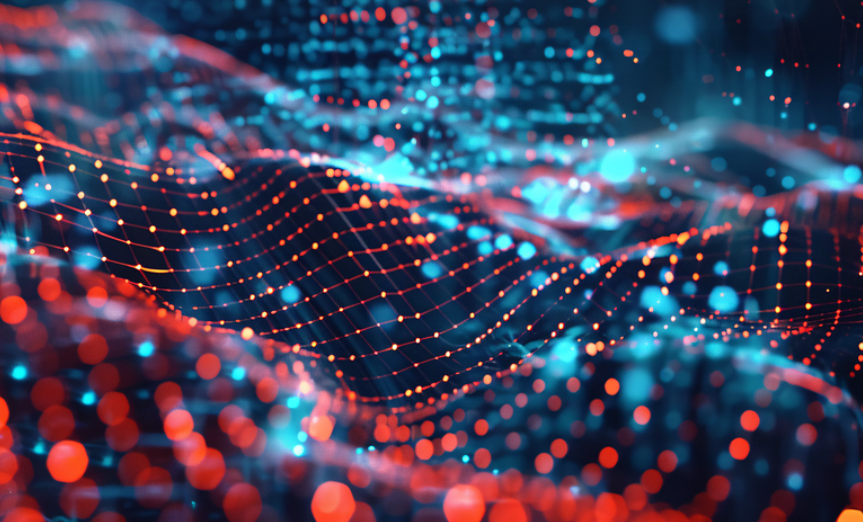Understanding the Basics
You’ve finally reached for your favorite show, a thrilling game is about to kick off, or maybe you’re just enjoying a movie marathon with the sound turned up full blast. But there’s a small issue – your TV doesn’t seem to be providing that immersive experience. Why? Because it might not be connected to your speakers properly! The reason for this could be as simple as the audio output jack on your LG TV. These jacks, typically found in the back of your device, are responsible for delivering the crisp sounds from your favorite shows and movies directly to your home theater setup. Understanding these jacks can empower you to achieve that perfect sound environment and elevate your viewing experience to a whole new level.
Deciphering the Audio Output Options
Before we dive deeper into understanding how to use these jacks, let’s first familiarize ourselves with the different types of audio output jacks available on LG TVs. The most common jack you’ll find is the **3.5mm audio jack**. This tiny but mighty connector allows for easy and flexible connection to a wide range of audio equipment, including headphones, external speakers, and even some Bluetooth devices. For those who prefer wired audio over wireless, the 3.5mm audio jack offers an excellent solution! Think about it – you can enjoy your favorite shows with true surround sound without the frustration of unreliable Bluetooth connection issues or a dead battery on your phone. It’s like taking a trip back in time to a simpler era of analog technology!
Exploring the World of LG TV Audio Output Jacks
You might even find other audio output options depending on your specific LG TV model. Some models come equipped with **optical digital audio outputs**, providing high-quality audio signals for superior sound reproduction. These jacks utilize fiber optic cables to transmit audio signals without the usual electromagnetic interference, resulting in an exceptionally clear and clean sound experience. For those who value absolute clarity and precision in their audio settings, optical digital audio output may be the ideal choice.
Connecting your LG TV Audio Output Jack for Optimal Sound
Now that we’ve explored the different options available on your LG TV, let’s get down to connecting! If you want to unleash the full potential of your sound system via a simple 3.5mm audio jack, follow these steps: 1. **Locate the jack:** Find the output jack located at the back of your LG TV. It is typically marked with an icon that resembles a speaker or headphone. 2. **Connect the cables:** Connect one end of a cable (provided with your speakers) to the 3.5mm audio jack on the TV and connect the other end to your desired output device, such as external speakers or headphones. 3. **Power Up:** Power up both devices! Now you’re ready to experience truly immersive sound from your favorite content on your LG TV! *If you’re using a Bluetooth speaker or headphone*, follow the instructions provided with your audio equipment for pairing and connection. Most modern appliances come with easy-to-use user manuals that provide step-by-step instructions on how to connect them.
Troubleshooting Audio Output Issues
Sometimes, despite connecting properly, you may still encounter audio output problems! Before diving into troubleshooting, always consult your LG TV’s user manual for specific instructions and details. **Here are a few common troubleshooting steps:** * **Check the volume levels:** Ensure that the volume on both your LG TV and your external audio device are set to a level that allows you to hear the sound clearly. * **Reset settings:** If this is an issue with the settings, try resetting them to their default values and then test. This can fix any conflict with the speakers or other devices. * **Restart the TV:** A simple restart of your TV can sometimes resolve audio issues. Try turning off the device completely for a few minutes before turning it back on. Remember that the best way to troubleshoot is to thoroughly review the manual, which often includes helpful troubleshooting tips and solutions for various common problems.
Beyond the Basics: Advanced Audio Settings
LG TVs offer advanced audio settings that can further enhance your experience! You may find yourself adjusting the sound balance between the different speakers, setting the equalizer’s frequency range, or using specific sound modes like “Movie Mode” or “Game Mode.” Explore these options to fine-tune your audio settings and bring out the best in your favorite content. Please note that this is just a brief overview of LG TV audio output jacks. For more detailed information, consult your user manual or contact LG’s customer support team for assistance. Let me know if you have any questions!