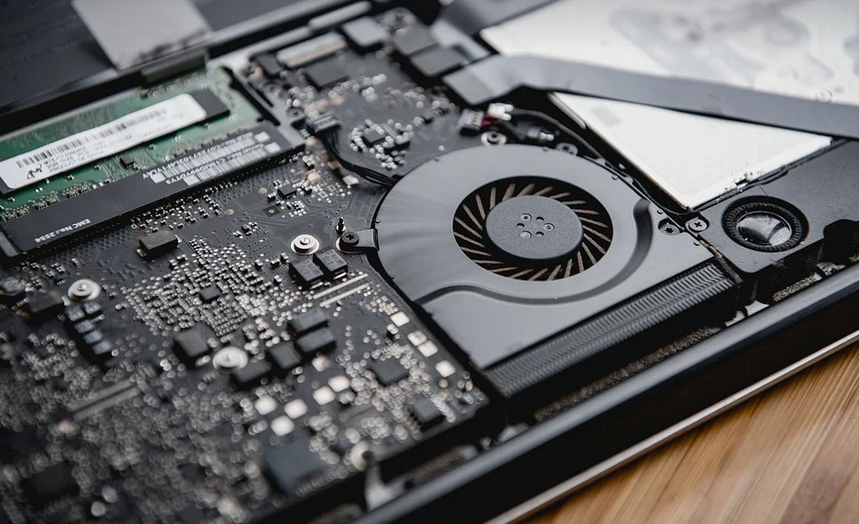Mastering the Art of Short & Sweet Sound
TikTok’s audio revolution has taken over, and let’s be honest, sometimes you need to trim those sounds down a bit. Whether you want to showcase your awesome dance skills or edit out awkward pauses, mastering audio trimming on TikTok is key. Don’t worry, it’s easier than it sounds! This comprehensive guide will walk you through the process step-by-step.
Before we dive into the steps, let’s talk about why trimming audio matters. Imagine this: you’ve captured a killer video, but that accompanying song just goes on and on, dragging your short clip down. Or maybe there’s some background chatter that needs to be cut out for clarity. By trimming, you can focus on the most important bits of audio, leaving the rest behind.
Step-by-Step Guide: TikTok Audio Trimming
Here’s how to trim audio on TikTok like a pro:
**1. Accessing the Audio Editor:**
- Open your TikTok video and navigate to the “Edit” section (a pencil icon).
- Tap on the audio track or simply click the audio waveform that appears.
**2. Trimming with Precision:**
- **Trim for Time:** Use the “trim tool” located at the bottom of your screen to drag and cut out specific sections of the audio track.
- **Time-Based Selection:** You can define a starting point, ending point, or an exact time frame using the provided sliders.
**3. Refining Your Audio:**
- **Volume Control:** Adjust the audio level to create a more balanced feel for your video. For example, if you want that extra punch in a particular moment of your clip, use the volume slider to boost it up.
- **Tempo Adjustments:** If you need to align your audio with the video’s pace, you can adjust the tempo (speed) using the playback controls. This is particularly useful for transitions or emphasizing specific moments.
**4. Saving Your Edits:**
- Once you’re happy with your edits, hit the “Done” button to finalize your changes and upload your awesome video to TikTok!
- You can always revisit these audio adjustments later by simply re-editing the clip.
Beyond the Basics: Creative Control
You’re not limited to just trimming! TikTok allows for more creative control over your video’s audio:
* **Audio Effects:** Experiment with fun, dynamic effects to enhance your clips. From adding a cool reverb to creating a dramatic fade-out, these effects can breathe life into your videos * **Upload Your Own Sounds:** Unleash your inner music maestro and use TikTok’s library of sounds or upload your own audio files for unique and personalized content. * **Voiceovers:** Give your video a new dimension by incorporating voiceovers! This is perfect for adding narration, storytelling, or even providing context to your videos.
Pro Tip: The Power of Short & Sweet
Remember that TikTok thrives on brevity. Aim for short, attention-grabbing clips and ensure you trim down the audio to fit the video’s length. By focusing on the essential parts, you’ll keep viewers engaged until the very end.