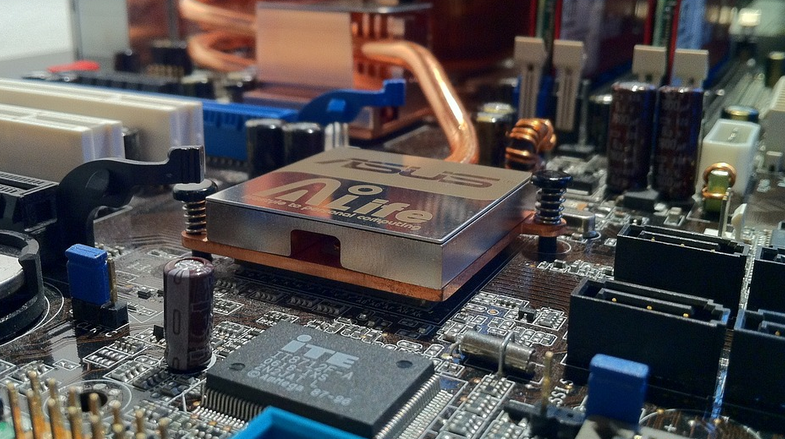How to Fix Your Drill Battery That Won’t Charge
So, you’re trying to get your drill up and running, but the battery won’t take a charge? Frustrating, right? Don’t sweat it. We’ve all been there. Battery issues can pop up at any time, so figuring out how to fix them is super important for getting those projects done.
Before we dive into the specifics, let’s talk about why your drill battery might refuse to charge in the first place. There are a few common culprits that can send your power source into a tailspin:
The Most Common Reasons Your Drill Battery Won’t Charge
One of the most frequent reasons for this issue is a faulty charger. This might seem obvious, but you’d be surprised how often people overlook it. The charger needs to work in sync with your battery’s voltage and current requirements. If there’s a mismatch somewhere in the charging circuit, you could end up with dead batteries or damaged chargers.
Next up are faulty batteries themselves! These can be caused by several factors, including improper storage (don’t leave them in extreme heat!), deep discharges, and even physical damage like cracks or punctures.
Another possible culprit is the battery’s charging algorithm. Modern drills often include sophisticated systems to monitor and optimize charging. If this algorithm fails, it might interpret a problem as normal and refuse to charge.
Moving on, let’s talk about some less-obvious culprits: your drill’s built-in electronics could be at fault. These sensitive components control the flow of power to the battery during charging. If something is amiss within this system, you might experience issues like erratic charging or complete charge failure.
But before we jump through a bunch of troubleshooting hoops, let’s take a quick look at how to test your battery and charger to see if they can be ruled out.
To diagnose potential issues with the charger, follow these steps:
1. Check Your Charger’s Wiring and Connections
First things first, ensure that the wiring on the charger is intact and properly connected. This seems simple, but it’s often overlooked. A loose connection or a damaged wire can prevent your battery from receiving the proper charge.
To check for damage, disconnect the battery cable from the charger and inspect the connections. Look for any frayed wires or bent pins. If you notice any problems, consult a professional repair technician to ensure proper safety measures are taken.
2. Test Your Charger’s Power Source
Check your drill’s power supply by plugging it into a different outlet. This will help determine if the problem lies within the charger itself or with the wall outlet’s functionality. A faulty outlet can interrupt a charge, leading to unexpected problems.
If you have another device that’s also compatible with a similar type of charger, try plugging your drill into it and see if the issue persists.
3. Look for Damage on Your Charger’s Exterior
Take a closer look at your charger’s exterior for any signs of damage. Is there any discoloration, burn marks, or any other visible defects? If you notice anything out of the ordinary, it might be time to say goodbye to that charger and seek a replacement.
Keep in mind: The lifespan of a power-tool battery can be quite short, especially when used for heavy-duty tasks like demolition.
4. Double-Check Your Battery’s Terminals
Another crucial step is to check your battery’s terminals. Ensure they are clean and free from corrosion. Any build-up of rust or debris can impede proper charging, making it a good reason to take this step.
If the terminal ends are corroded, gently clean them with a wire brush and a suitable electrical contact cleaner or even a mild detergent solution. Rinse the terminals thoroughly with water before allowing them to dry completely.
Once you’ve confirmed your charger is working correctly, it’s time to take a closer look at your batteries themselves.
To diagnose potential issues with your battery, follow these steps:
Troubleshooting Your Drill Battery
1. Check the Battery for Physical Damage
Look closely at your drill battery for any signs of damage like cracks, punctures, or discoloration. Physical damage can significantly affect its ability to hold a charge.
If you find any physical damage on your battery, it might be time for a replacement. A damaged battery is likely to fail, so don’t push your luck by trying to continue using it.
2. Check the Battery’s Age and Cycle Count
Remember that batteries have an expected lifespan and degrade over time. If your drill battery has reached the end of its lifespan cycle or is simply too old, replacing it with a new one might be beneficial.
The number of times you’ve charged the battery can also affect its performance. A deep discharge cycle is like running it dry and then trying to re-fuel it; not ideal for optimal operation.
3. Check Your Drill’s Battery Management System
Modern drills often include built-in systems to regulate charging. If the system malfunctions, you might find your battery refusing to charge properly. To learn more about this specific feature on your drill, consult your user manual.
Sometimes an issue with your drill’s internal safety mechanisms can also impact its ability to charge a battery. If you suspect any problems in this area, consult the manufacturer’s technical documentation for troubleshooting guidance or contact their customer support team directly.
Final thoughts
Troubleshooting your drill battery doesn’t have to be an overwhelming experience. By following these simple steps and addressing potential issues with your charger and battery, you can get back to working on those projects!
Remember: Always take safety precautions when working with electrical tools. Disconnect the power source before handling any components of your drill or its battery.
If you’re still not sure about what’s going on, don’t hesitate to consult a professional electrician. It’s better to get it checked out than risk potential safety hazards.