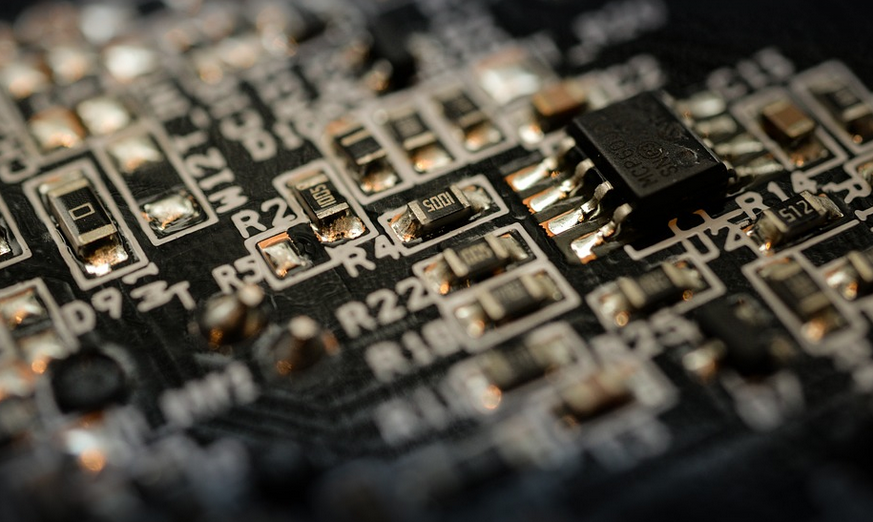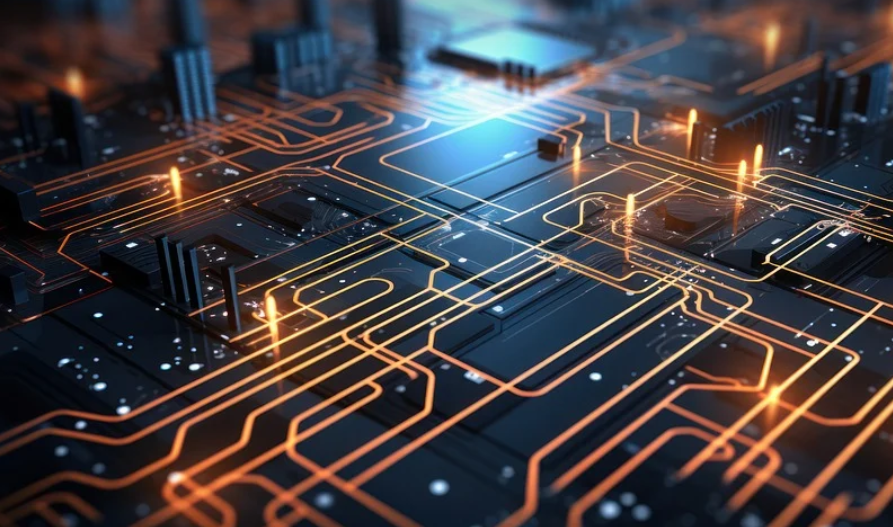A Step-by-Step Guide to Bringing Your Podcasts and Lectures to Life
Imagine this: You’ve poured your heart into a podcast episode, or you’re excited about sharing that awesome lecture from your class. But how do you share it with a wider audience on YouTube? The answer is often more than just uploading the audio file—you need to add in visuals! This guide will walk you through converting your captivating audio content into engaging video for YouTube, making your content truly stand out.
First things first, let’s talk about why adding visuals to your audio is such a brilliant idea. Video, like a captivating dance between sound and sight, can hold viewers’ attention better than just audio alone. It creates a more immersive experience, allowing for storytelling, visual cues, and even the introduction of graphics that solidify your message. Imagine explaining complex concepts through animation or adding dynamic visuals to support your commentary—that’s the magic of video.
Choosing Your Video Creation Method
There are two main paths you can take when converting audio to video: using dedicated software or leveraging free online platforms. Let’s explore each option in detail.
Software Route: Unleashing Creative Control
For those who crave more control and prefer a tailored experience, dedicated video editing software is the way to go! These programs offer robust functionalities, enabling you to add text overlays, animated graphics, custom backgrounds, and even motion effects. Popular software options include:
- Adobe Premiere Pro: A professional-grade editor with unmatched versatility for complex projects.
- Final Cut Pro X: A robust video editing platform designed specifically for Mac users; known for its ease of use and intuitive interface.
- DaVinci Resolve: A powerful, free-to-use professional video software offering impressive color grading capabilities.
Online Platforms: Effortless Simplicity
For individuals who prefer a user-friendly approach and don’t want to invest in expensive software, numerous online platforms offer straightforward solutions for converting audio files to videos. These platforms allow users to upload their audio content and automatically create video slideshows with visual elements like images or graphics.
- Kapwing: A versatile web-based editor that allows you to add text, transitions, and even background music to your audio recordings.
Crafting Your Video Story
Now that you have the tools in hand, it’s time to create a video experience that truly resonates with your viewers. Here are some crucial considerations for crafting engaging content:
- Visual Storytelling: Use visuals as an extension of your audio narrative. Think about incorporating images, animations, and even simple graphics to enhance the storytelling.
Beyond just visual elements, it’s important to consider the overall flow of your video. Start by outlining a clear structure – what are the key points you want to communicate? How will you sequence them for maximum impact? You might use a combination of text slides, voiceovers, and short animations or videos that capture attention.
Adding Engaging Elements
To turn your audio into something truly captivating, consider incorporating these elements:
- **Text Overlays: ** Use text overlays for titles, subtitles, or key messages to guide viewers and reinforce the audio content. Don’t overwhelm with too much text though; keep it succinct and impactful.
- **Graphics: ** Visual elements like animated charts, diagrams, or even simple illustrations can add a visual dimension to your message, making complex information more accessible and easier to understand
- **Background Music:** Using appropriate background music can enhance the mood, create emotional impact, and help with audience engagement. Find royalty-free music that complements your content.
Uploading Your Video to YouTube
Now you’re ready to share your converted video masterpiece! Once you have created your video, upload it directly to YouTube. Here are the key steps:
- **Create a YouTube Account:** If you don’t already have one, sign up for a free YouTube account.
- **Upload Your Video:** Click on the “Create” button and select your video file from your computer or cloud storage.
Once uploaded, you can customize your video further with editing options like adding titles, descriptions, tags, and even promotional channels.
Tips for Success
Here are some additional tips to help you elevate your YouTube videos:
- **Optimize your title:** Make it catchy and relevant to the content of your video. Include keywords that your audience is likely to search for.
- **Craft a compelling description:** Expand on your video’s topic and include important details like links to additional resources or related content you may have created.
- **Utilize tags effectively:** Use relevant keywords that capture the essence of your video.
Remember, creating truly engaging YouTube videos is a rewarding journey. Experiment with different styles and approaches to find what works best for you and your viewers.