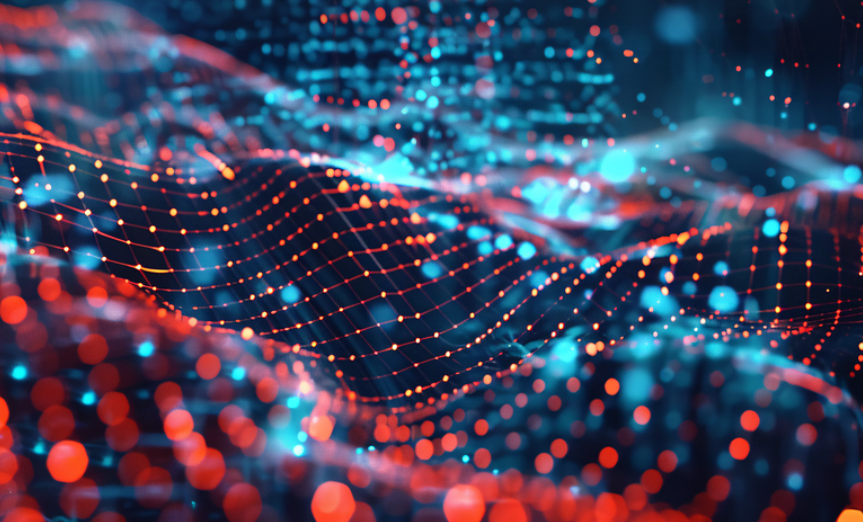What You Need
You’ve got a video you love, but wouldn’t mind taking just the audio away for some solo listening or use in your next project. Excellent choice! There are a ton of ways to do this, and we’ll walk through the most common and accessible ones, so no need to feel overwhelmed. Let’s dive in!
How It Works: The Magic Behind Audio Extraction
Imagine you have a recipe for making the perfect cake – you wouldn’t just throw all ingredients into a bowl and hope for the best, right? You need specific steps! Audio extraction is similar. It involves taking your video’s audio track and isolating it from its visual counterpart (the video). Think of it like this:
1. **Video File:** This is your foundation – a file containing both the sound and the visuals that make up the experience. 2. **Software:** This is where the magic happens – specialized programs or apps designed specifically for extracting audio from video files. 3. **Audio Track:** The result! You get to enjoy those sweet, sweet audio clips without the need for any complex editing skills.
Your Audio Extraction Options
Here are some of the most popular and user-friendly methods for extracting audio from your videos:
1. Online Video Converters: The Plug-and-Play Approach
Online converters like Kapwing, ClipChamp, or CloudConvert can be your best friends! They offer a straightforward interface and usually work effortlessly with common video formats.
Simply upload your video, select the “Extract Audio” option, and then download the extracted audio in your preferred format (like MP3). Most of these services come with free plans or are budget-friendly even for regular use.
2. Desktop Software: A More Hands-on Approach for Power Users
For those who prefer a bit more control and customization, desktop software is an excellent option. Popular choices include:
- Audacity:** A free, open-source program that’s known for its powerful editing tools – perfect if you need to tweak the audio further (like removing background noise).
- Adobe Audition: ** A professional-level software with a steep learning curve but offers advanced features like multi-track mixing and precise sound manipulation.
- Filmora:** This user-friendly option comes packed with templates, transitions, and even music!
3. Built-In Tools: Your Phone’s Secret Weapon
Even if your phone doesn’t have “audio extraction” as a standalone feature, many phones now come equipped with the ability to separate audio from video using their built-in apps!
Check your phone’s settings for an option like “Audio Separation” or “Extract Audio.” These tools usually offer basic functionalities – perfect for quick and easy extraction.
Tips and Tricks: Making the Most of Your Extraction
Here are some extra tips to maximize your audio-only experience:
- **Choose the Right Format:** If you need high-quality audio, MP3 or WAV are good choices. For streaming or basic use, AAC (which is commonly used by Apple devices) can be a great option.
- **Explore Online Resources:** YouTube is your best friend! You can find tons of tutorials and guides on extracting audio from video files in various formats.
- **Check for Software Updates:** Keep your software updated – it often includes bug fixes, performance improvements and new features.
Ready to Unleash the Audio?
Congratulations! You’ve successfully navigated the world of audio extraction from video files. Now, go forth, embrace those soundscapes, and create something truly unique!