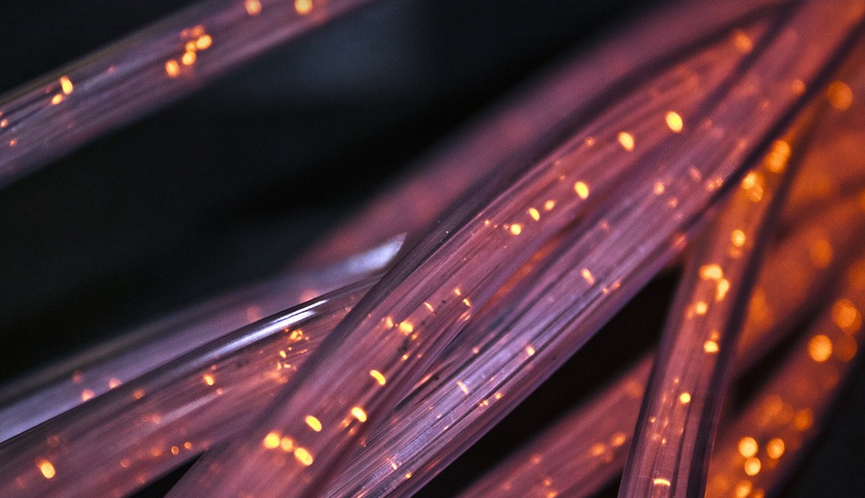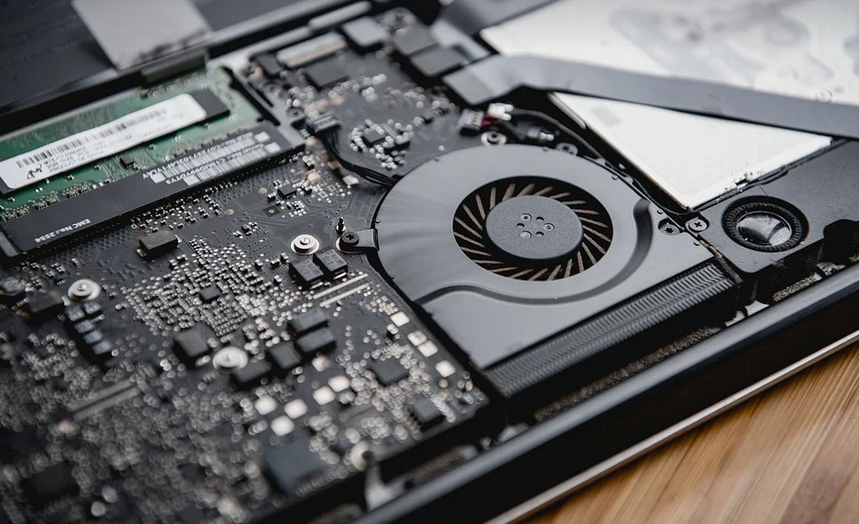Hitting a snag? Your DJI drone battery isn’t charging, and you’re left scratching your head.
You’ve been flying high with your DJI drone, capturing breathtaking footage, and now the dreaded “charging issue” has thrown a wrench in your plans. Don’t despair!
Before tossing your drone into the corner of frustration, let’s delve into the common culprits behind this frustrating problem and learn how to get those batteries charging again.
Understanding the Battery Charging System
At its core, DJI drones utilize a sophisticated charging system that relies on specific power sources and circuitry. These include:
- **Power Connector:** This is the physical interface between your drone’s battery and the charger.
- **Battery Management System (BMS):** This intelligent system monitors the battery health, voltage levels, and charging current to ensure optimal charging.
- **Charger Unit: ** The charger unit is responsible for delivering the correct power and regulating the charging process based on the battery’s capacity and needs.
Common Causes of Charging Issues
A wide range of factors can contribute to a DJI drone battery failing to charge properly. Let’s examine some of the most common culprits:
- **Loose Battery Connections:** A loose connection between the battery and its connector is one of the most frequent causes. Ensure the charging port on both the drone and the charger is securely attached. Gently press and hold the connector for a few seconds to ensure it clicks into place.
- **Faulty Charger:** The charger can malfunction or be incorrectly configured, resulting in improper power delivery to the battery. Test your charger by plugging it into a different outlet (ensure it’s a standard wall socket) and using a different cable.
- **Overly Used/Damaged Battery: ** If you’ve used your battery excessively or if there’s physical damage to the battery, such as cracks or punctures, it can affect its charging capabilities. Replace or repair the damaged battery.
Troubleshooting and Solutions
You’ve diagnosed the problem, now let’s tackle the solutions!
- **Inspect for Loose Connections:** This is often a first step to resolve many charging problems. Tighten your battery connection or re-insert it into its compartment.
- **Check Battery Health: ** You can sometimes get an indication of the battery health by checking the DJI app. If the app states the battery is showing error, then you will have to replace the battery!
Advanced Troubleshooting Steps
If loose connections or a malfunctioning battery haven’t solved the issue, we need to delve deeper.
First and foremost: make sure your DJI app is up-to-date. Updates often include bug fixes and performance enhancements that could address charging issues.
Next, try connecting the drone to a different charger unit or using a spare cable. This rule out any faulty cables or chargers as the cause of the problem.
If you have a DJI service center, consider contacting them for professional assistance. Their experts can diagnose and troubleshoot the issue more accurately.
Prevention is Key
Proactively prevent future charging woes by adopting these preventative measures:
- **Regular Battery Maintenance:** Keep your batteries stored in a cool, dry, and dark place, free of direct sunlight. Charge your battery fully after every flight session to avoid overcharging or deep discharge.
- **Clean the Battery Connector:** Use a soft brush and compressed air to clean dust or debris from the battery connector and charging port.
- **Don’t Overcharge:** Follow the recommended charging time for your specific drone model. Avoid leaving your charger plugged in continuously, as it can put unnecessary strain on your battery.
A Few Extra Tips for Troubleshooting
If all else fails, don’t despair! The troubleshooting process can be a bit daunting at times. But with a little patience and these extra tips:
- **Consult Your Drone Manual:** Your DJI drone manual will offer detailed instructions and troubleshooting steps.
- **Utilize Online Resources:** The DJI community forums are an excellent resource for finding solutions and sharing your experiences with other users.
- **Contact DJI Customer Support:** Don’t hesitate to reach out directly to DJI customer support if you need further assistance.
Remember, a little bit of troubleshooting goes a long way in ensuring your DJI drone is ready for your next aerial adventure!