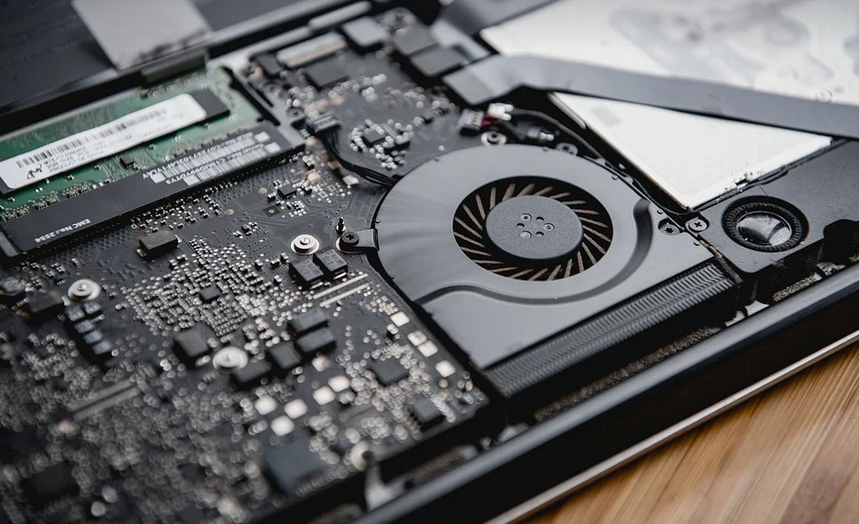A Frustrating Problem? Let’s Get Your Dewalt Tool Back Up and Running!
We all know how frustrating it can be when your trusty Dewalt tool battery refuses to charge. It’s like a bad case of the Mondays, only you’re missing out on productivity and working on that big project. But don’t despair! A dead battery is often solvable with some simple troubleshooting steps.
First things first: check if your Dewalt tool’s power source is actually functional. Is it plugged into a wall outlet or a power bank? If you suspect a problem, try plugging the charger directly to a different power source and see if that resolves the issue. A faulty wall socket or overloaded circuit could be causing the problem.
Unraveling the Mysteries: Common Reasons for Charging Issues
Once you’ve confirmed your Dewalt battery charger is working, let’s dive into some of the common reasons why it might not be charging properly:
* **Battery Problems:** Just like any other electronic device, batteries have a limited lifespan. They degrade over time and can become damaged from heat or improper use. If your Dewalt battery is old or has been abused, it may simply need replacement.
* **Charger Malfunction:** In some cases, the charger itself may be faulty. Check for any visible damage to the charger’s cord, plug, and port connections.
* **Loose Connection:** Sometimes, a loose connection between the battery and the charger can prevent it from charging properly. Double-check that you’re using the correct connector for your specific battery type.
* **Incorrect Charger Type:** Not all Dewalt batteries are compatible with every charger. Ensure you’re using the right charger – a mismatched one is usually the cause of this issue.
Step-by-Step Troubleshooting Guide to Get You Back in Business
Now, let’s get down to the nitty-gritty of troubleshooting:
**1. Check for Obvious Issues:** Before delving into more complex troubleshooting, start with a quick visual inspection. Are there any visible signs of damage? Bent parts? Loose connections? This initial check can save you time and effort down the line.
**2. The Power-Up Test:** Try charging your battery for a longer duration. Sometimes a simple restart or “power cycle” can fix minor issues. Disconnect the charger, wait for a few minutes, and then reconnect it to the battery again. This reset often resolves temporary glitches.
**3. The Charger Check:** Use a multimeter to test the voltage output of your Dewalt battery charger. If you see a reading that is significantly lower than expected, it could indicate a faulty charger and require replacement.
**4. Battery Tests:** If your battery was exposed to extreme temperatures or heavily used, it might need some “recovery” time before charging. Take your battery out of the tool, let its temperature cool down, and then attempt to charge it again.
**5. The Online Search Engine Method:** Do you know what else works like magic? A simple online search for “Dewalt battery won’t charge” can open a whole new world of solutions. Forums, social media groups, and YouTube tutorials are treasure troves of information on this very problem.
Professional Help: When to Call in the Pros
While these steps should get you started, if you’ve tried all the troubleshooting options and your Dewalt tool battery still won’t charge, it might be time for professional help. You can contact Dewalt customer support or a qualified repair technician who has experience with their tools.