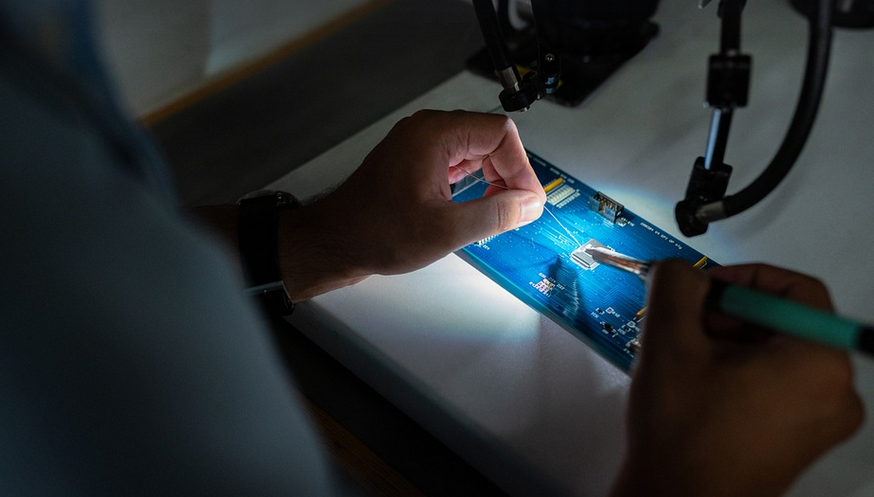Let’s Talk About Capturing Your Voice: A Look at the Best Free Options for Mac in 2025
So, you’ve got a killer idea brewing and you want to capture your voice for that podcast episode, online course, or just a voice memo. Good news! There are plenty of free options for recording audio on your Mac.
Finding the best software isn’t just about choosing something fancy. It’s about finding one that fits your needs and workflow. Here’s a breakdown of some incredibly powerful free options that could be perfect for you in 2025.
1. Audacity – The Open-Source Champion
Let’s start with the big kahuna, Audacity. This open-source program has been around for a while and has cemented its place as a go-to for recording and editing audio on Mac and Windows. It’s no slouch when it comes to features either, offering tools like:
- Multi-track recording – capture your voice in various parts of your song.
- Advanced editing – trim clips, add effects, and polish your audio for a professional touch.
- Export options – share your recordings with the world! Choose from MP3, WAV, AAC, or other file types
Audacity is incredibly user-friendly. It’s got a simple interface that’s not overwhelming for beginners, and there’s plenty of online tutorials to guide you through the process.
2. GarageBand – Built-in Mac Magic
If your Mac already has some Apple magic sprinkled in, then GarageBand is an obvious choice. This free software comes pre-installed on most Macs and includes a wealth of tools for recording and editing audio:
- Intuitive interface – GarageBand offers a clean layout designed to help you focus on recording your voice.
- Recording – create tracks with multiple instruments or just your voice; it even allows for instrument layering.
- Easy access to effects – From classic reverb to special effects, GarageBand has a wide array of tools to give your recordings an extra kick.
Garageband is great for getting started with audio recording or if you’re looking for something simple and intuitive. It’s especially helpful for beginners who are just exploring the world of voice recording.
3. QuickTime Player – The Video Recording Powerhouse
You might be surprised to know that QuickTime Player, Mac’s built-in video player, also has audio recording capabilities. It comes with a few basic features for capturing and editing audio:
- Simple recording – QuickTime Player allows you to record your voice directly into the software.
- Editing features – QuickTime Player offers basic tools to trim clips, adjust volume, and add a few effects.
While QuickTime Player isn’t as robust as Audacity or GarageBand for professional-level audio editing, it’s still a great option if you just need something quick and easy.
4. Voice Memos – Simple and Convenient
We can’t forget about the classic voice memo app! You might not think of this as “top-notch software,” but for those super casual recordings, it’s a solid choice. It’s easy to use, just speak into your microphone and hit record.
Voice memos are perfect for quick thoughts or jotting down ideas on the go. They’re also great for capturing spontaneous voice-over narration. They don’t offer as much editing power as other options but they’re incredibly convenient for those in a hurry.
5. Others to Consider
Beyond these popular free options, there are several other free audio recording programs available on the Mac App Store and online. You might consider exploring these alternatives based on your specific needs:
- Cakewalk by BandLab
- Reaper
- Samplitude Music Studio
- Logic Pro X (paid)
Remember to check the pros and cons of each software before you choose.
Choosing the Right Tool for Your Voice
The best free audio recording software depends on your specific needs. Do you need basic recording or are you looking to edit your recordings professionally? Are you new to audio recording and seeking a beginner-friendly option?
For beginners who just want something simple and easy, Voice Memos is an excellent starting point. If you’re aiming for something more professional, Audacity (open source) or GarageBand offer a good balance of features.
Ultimately, your best choice will depend on your specific requirements, but these free options are sure to help you capture every nuance and detail of your voice.