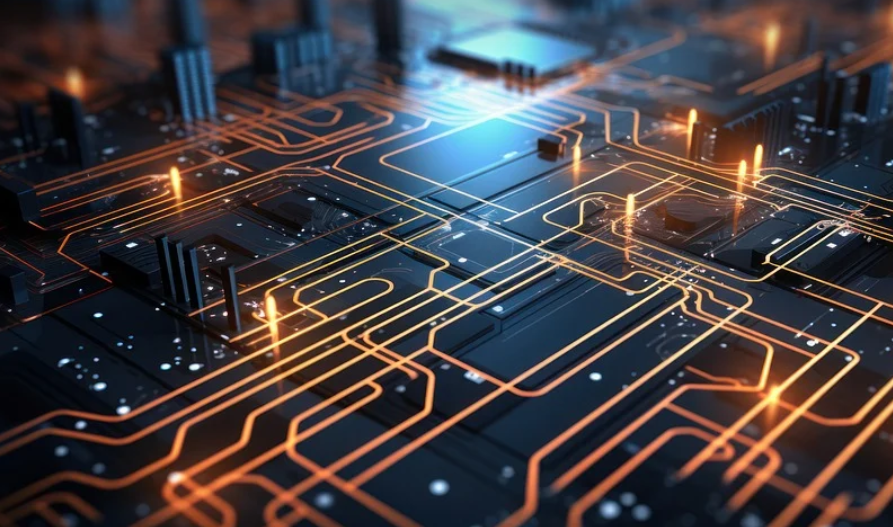The Basics of HDMI Audio
Imagine you’re watching a thrilling action movie, the explosions hitting your senses while dialogue crackles through the speakers. Now picture that same experience on a big screen TV, with the sound perfectly syncing and enhancing the visuals—that’s the magic of high-quality audio delivery through HDMI.
But how does that seemingly magical technology work? HDMI, short for High-Definition Multimedia Interface, is the connector and protocol behind seamlessly transmitting both video and audio information. It goes beyond simply sending visual content; it ensures a smooth auditory journey that enhances your home theater experience.
To truly appreciate the power of HDMI audio, let’s delve into the two main formats: PCM (Pulse-Code Modulation) and bitstream. They are like different languages for sound; each has its own strengths and weaknesses, and understanding their differences is key to getting the most out of your audio setup.
Understanding PCM
PCM is the tried-and-true standard for digital audio. It works by converting analog sound waves into a series of discrete numbers, representing each sample of sound intensity at precise moments in time. Imagine it like recording a song on an old-school cassette tape; you capture each note as a distinct “click” or “thump,” ensuring accurate representation of the original sound.
The beauty of PCM is its simplicity and efficiency. It delivers clean, uncompressed audio without any loss of detail. This means that your favorite music albums, movies, and games will retain their authentic sonic quality. It’s like listening to a song as it was intended – no compression or artificial limitations.
However, PCM comes with a price tag in terms of file size. You’ll find it most commonly used for 5.1 surround sound systems. PCM delivers crisp and accurate audio, but at the cost of increased data transfer requirements, potentially leading to longer load times on your computer or even larger storage space needs.
Bitstream: The Streamlined Approach
Now, let’s talk about bitstream. This format is a bit more like sending individual letters as a package—it packs the entire audio data into distinct units, each containing a block of information representing one sound sample. Think of it as a compressed form of the original signal. It’s similar to how we compress files for easier storage and faster transfer on our computers.
Bitstream is known for its efficiency. It significantly reduces file sizes without sacrificing audio quality. This means you can enjoy your movies and games in high-fidelity sound with fewer data transfers, leading to smoother playback experience. Plus, it’s a cost-effective solution, making it widely adopted across different digital media formats.
However, its efficiency comes at the cost of some detail loss. While bitstream delivers excellent audio quality for most situations, it might not be as accurate as PCM, especially when dealing with complex sound elements like orchestral scores or acoustic instruments. However, modern implementations have bridged this gap, leading to a more refined and balanced approach.
So Which One Wins?
The choice between PCM and bitstream truly depends on your individual needs and preferences. If you’re looking for the purest, uncompressed audio experience with absolute fidelity, PCM is the way to go. But if you want a balance of quality and efficiency or prioritize ease of use with high-performance sound delivery, bitstream might be the better choice.
Ultimately, the best option is to choose an HDMI input that supports both formats. This ensures flexibility and versatility. You can switch between PCM and bitstream based on your needs and preferences, ultimately maximizing your audio experience.
Remember, you’ve got options! Don’t be afraid to experiment and explore different settings within your system to find the perfect balance between audio quality and performance that suits your movie marathon or gaming sessions.
Enjoy the immersive world of high-definition audio!