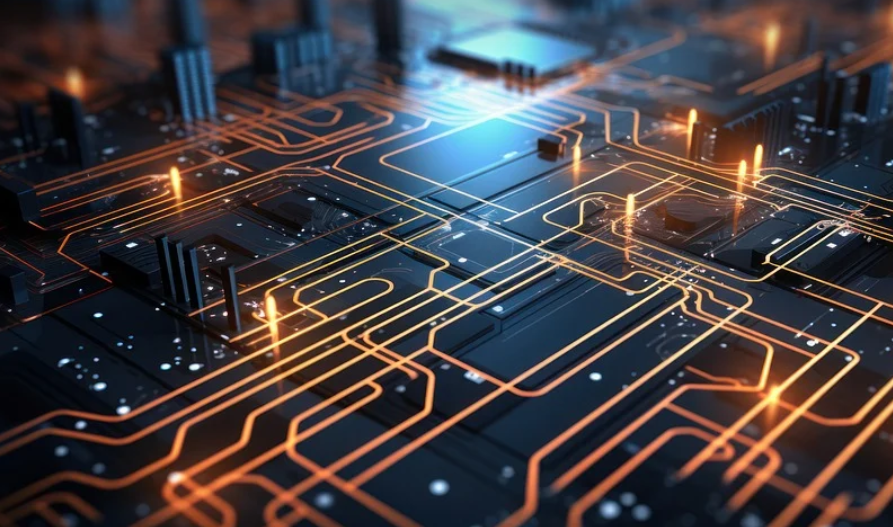Understanding the Problem
Let’s be real, nothing is more frustrating than your Simplisafe keypad suddenly refusing to play ball after a seemingly simple battery swap. You’ve done all the right things – replaced the batteries, ensured it’s all charged up, and even double-checked the instructions… yet it still refuses to respond. Don’t worry, you’re not alone in this struggle!
The good news is that Simplisafe provides some excellent resources and troubleshooting methods to help get your keypad back on track. We’re going to dive into some potential causes and offer a few solutions to get you back to feeling safe and secure.
Possible Causes
Before we tackle the fixes, let’s explore why the keypad might be acting up after a battery change:
**1. Battery Mismatch:** Sometimes, just like that bad movie you tried watching, batteries can be the wrong fit for your Simplisafe keypad (if it uses AA or AAA batteries, make sure they are correct). Double-check to ensure you’ve used the right type and size of battery.
**2. Power Source Disconnect:** Your keypad might have been inadvertently powered off during the process of changing the batteries. Double-check that the power source is connected correctly (if it uses a USB cable, ensure it’s securely in place). You may even need to manually turn on your Simplisafe system to reset things.
**3. Faulty or Damaged Batteries:** A faulty battery can wreak havoc on your Simplisafe keypad, leading to all sorts of problems. Try changing batteries a couple more times and if you’re still facing issues, it might be time to check the batteries for damage (e.g., corrosion, leaks) before replacing them.
**4. Software Glitch:** While less common than other causes, there is a chance your Simplisafe keypad software may have encountered a glitch after the battery swap. This could involve issues with the connection between the keypad and the main system or even firmware inconsistencies. To check for this:
* **System Reboot:** Try restarting your Simplisafe system to see if that resolves any lingering software errors.
* **Check for Updates:** Ensure you’re running the latest version of the Simplisafe app as updates often include bug fixes and improvements to stability. In your app, check for an option to update your keypad’s software (if available).
* **Simplisafe Customer Support:** If none of these steps help, it’s best to reach out directly to Simplisafe’s support team for assistance via their website or dedicated phone line. The experts at Simplisafe will be well-equipped to diagnose any software-related issues.
Troubleshooting Steps
Now that we’ve pinpointed potential causes, let’s get down to the nitty-gritty of troubleshooting:
**1. Check the Connection:** First things first, ensure the keypad is properly connected to your Simplisafe system. Make sure its connection to the control panel and any other internal components (e.g., sensors) are secure.
**2. Power Cycle:** A power cycle can often fix minor software glitches. For this:
* **Turn off your Simplisafe system:** Take a short break from the keypad (it’s best to keep it far from any heat sources). * **Unplug** the Simplisafe system for approximately 30 seconds and then plug it back in. Let it boot up completely before you start interacting with the keypad.
**3. Re-install Batteries:** If the change of batteries didn’t work, try re-installing them again to see if that resolves any issues. This might fix minor glitches.
**4. Check for Updates:** The Simplisafe app often carries updates for your keypad. If you haven’t updated your app in a while, it’s time to do so. Make sure you’ve downloaded the latest version of your app from either the App Store (for iOS) or Google Play (for Android).
**5. Simplisafe Support:** If all else fails, reach out to Simplisafe’s support team. They have specialists who can walk you through troubleshooting procedures and help with any software-related issues.
Summary
Replacing the batteries in your Simplisafe keypad is a routine maintenance task, but it can sometimes lead to unexpected problems. By following these easy steps, you can troubleshoot common issues like power outages or software glitches. Remember, if you’re ever feeling lost or need extra help, reach out to Simplisafe’s support team for guidance. They are always there to make your home security experience smoother and more confident.