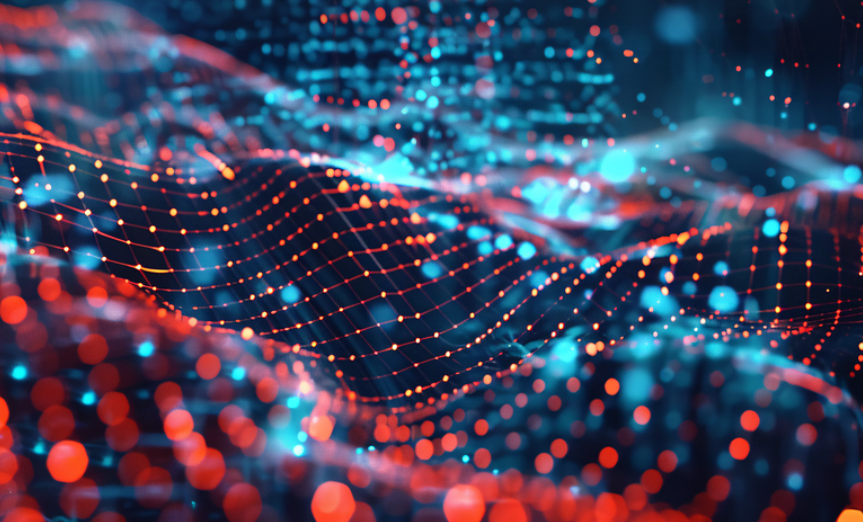A Guide to Keeping Your Audio Bliss Going
There’s a certain magic that comes with slipping on your beloved Sony XM4 headphones and taking in the perfect sound. But, as with anything electronic, the battery life eventually starts to wane. Even the most powerful audio companions need a little TLC to keep their energy flowing.
If you’re finding yourself reaching for another outlet more often than not, or if your XM4s are starting to sound a bit sluggish in comparison, fret no more! Replacing the battery might just be all it takes to reignite that audio magic. This guide will walk you through the process of replacing your Sony XM4’s batteries, saving you money and keeping your music flowing.
Why Should You Replace Your Battery?
The benefits of a fresh battery go beyond simply enjoying longer listening time. Here’s why making the switch is worth it:
- **Enhanced Sound Quality:** A new battery can revitalize your XM4s, offering that crisp and vibrant sound you know and love.
- **Improved Battery Life:** Say goodbye to constant plugging! A fresh battery will give you longer playback sessions before needing a recharge.
- **Prolonged Usage:** No more worrying about power issues or sudden shutdowns mid-listening session – your XM4s are ready for extended adventure.
The Process of Battery Replacement
Before you dive into the replacement, it’s important to note that this procedure involves opening up your headphones. While some may find a DIY approach appealing, we strongly recommend seeking professional assistance if you don’t feel comfortable with the process.
A qualified technician can ensure accurate battery selection and proper installation, making sure everything works seamlessly once it’s done.
Navigating Your Options
Choosing the right replacement battery is a crucial step. You have several options at your disposal:
- **Genuine Sony Batteries:** For ultimate reliability and compatibility, always opt for genuine Sony batteries. These are rigorously tested to match the exact specs of your XM4s.
- **Compatible Alternatives:** If you’re looking to save a few dollars, consider third-party compatible batteries. However, keep in mind that these may be less expensive but might require slight tweaks during installation.
Steps for Replacement
For those comfortable with the process of opening your headphones, here’s a general outline of what to expect:
1. **Gather your supplies:** You’ll need tools such as a small screwdriver and an adhesive remover to ensure smooth operation. 2. **Find the battery compartment.** Locate the small cover on the back or bottom of your XM4s, often hidden behind a flap. 3. **Open the compartment.** Carefully remove screws or latches to access the battery compartment. 4. **Disconnect the old battery:** If you need to disconnect any cables or wires, do so carefully and without damaging the components. 5. **Install the new battery:** Follow the instructions provided with your new battery for proper installation. Most often, it involves aligning the battery’s terminals or clips with those on the headphone’s circuitry. 6. **Close up the compartment.** Securely fasten the cover to ensure a tight seal and prevent any damage.
Tips & Tricks For Extended Lifespan
Even after replacing your battery, ensuring it lasts longer requires conscious effort:
- **Proper Storage:** Always store your XM4s in a dry place with minimal temperature fluctuations to prevent excessive wear and tear on the battery.
- **Avoid Extreme Temperatures:** Excessive heat or cold can impact battery longevity. If you notice unusual behavior, consult an expert for diagnosis.
Final Thoughts
The process of replacing your Sony XM4’s battery might seem daunting initially, but it’s a straightforward step that holds the key to extended audio enjoyment. Don’t be discouraged; with each replacement, you’re investing not only in your headphones but also in the joy they bring.
Don’t hesitate if you need help or have any questions. A professional can guide you through every step of the way, ensuring your XM4s are ready to keep the music playing!