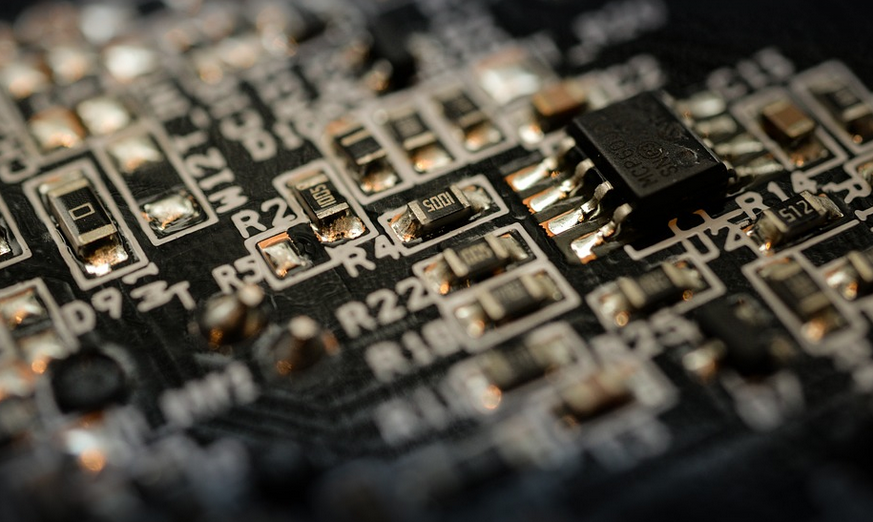Battery Replacement: A Breakdown of Timelines and Expectations
Let’s face it, the battery on your iPhone is a vital part of your daily life. You rely on it for everything – from snapping photos and sending messages to browsing social media and streaming movies. But what happens when this crucial component starts giving you trouble? What about when that dreaded “low battery” icon pops up on your screen and you need a replacement.
The good news is, replacing your iPhone battery is becoming increasingly common, with many Apple stores offering convenient service. So, how long does it take to replace an iPhone battery, exactly?
**Factors Affecting Replacement Time**
The time it takes to replace your iPhone battery can vary depending on a few factors. Firstly, the specific model of your iPhone plays a role. Some models are known for having more complex internal structures than others.
Secondly, the service center you choose also matters. Apple Stores generally offer faster turnaround times compared to third-party repair shops. These centers often have trained technicians and specialized equipment, which allows them to complete replacements quickly and efficiently.
While there’s no strict time frame for battery replacement at Apple stores, it’s best to expect a wait of around 30 minutes or more. This typically involves a quick assessment of your phone and the battery itself before the technician gets started on the actual process.
**The Battery Replacement Process**
Once your iPhone is assessed by Apple technicians, they will begin the replacement process. Depending on the model, this might involve some steps that require disassembly and reassembly of the device. For instance, a user visiting an Apple Store to replace their iPhone battery may face a wait while the staff checks for any available parts.
This process typically takes around 30 minutes or more, but can vary depending on the model’s complexity. A technician will carefully remove the back cover of your iPhone, disconnect the old battery, and then install the new one. The entire procedure may involve some testing steps to ensure everything is working properly with the new battery.
**Apple’s Battery Replacement Program**
One crucial detail about Apple’s battery replacement program is their commitment to providing genuine parts. These are specifically designed for your iPhone model and ensure seamless compatibility, maximizing performance
It’s also worth noting that Apple offers a one-year warranty on all its batteries. If you experience any issues with the new battery within a year of installation, just bring it back to an Apple store. This is part of their commitment to quality and customer satisfaction.
**Beyond the Replacement: Tips for Extending Battery Life**
While battery replacement can extend your phone’s lifespan, there are other ways to preserve its performance. These include regularly upgrading your software and keeping your phone cool in hot environments during extended use. These steps will ensure that your battery stays healthy over time. Apple also offers a wealth of information about how to care for your iPhone battery on their website.
**The Takeaway**
Replacing an iPhone battery can seem daunting, but the process is relatively straightforward and efficient when done by Apple technicians. The wait time may be longer than you’d like in some cases, but rest assured that they will prioritize a precise and thorough replacement for your device.
If you experience any issues with your phone’s battery, don’t hesitate to contact Apple support or visit your local Apple store for a comprehensive assessment and repair. Remember, your iPhone battery is a vital component of your tech life, and keeping it in top condition will ultimately ensure seamless functionality for years to come.