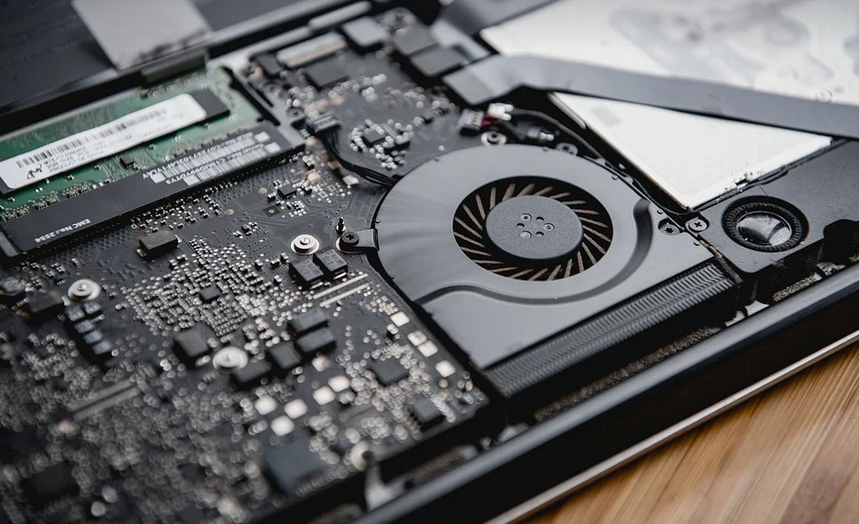Power Down for Maintenance: Decoding Your John Deere’s Battery
Every seasoned farmer or equipment owner knows the importance of routine maintenance. One vital task is removing and checking your John Deere 1025R’s battery. It might seem like a simple task, but it plays a crucial role in ensuring your machine runs smoothly for years to come. Understanding how to remove the battery safely and correctly will help you extend your machine’s lifespan, allowing you to tackle those heavy-duty tasks with confidence.
Getting Started: Preparation is Key
Before we dive into the procedure itself, let’s ensure a safe and effective experience. First, consult the user manual for specific instructions on battery removal from your John Deere 1025R model. These manuals often contain valuable insights into unique mechanisms and safety precautions relevant to your machine.
Secondly, gather necessary tools before proceeding. You’ll likely need:
- A wrench (check the manual for size)
- Optional: A battery trickle charger
- Safety glasses
- Gloves: These can protect your hands from any potential battery acid spills.
Finally, choose a well-lit work area with enough space for maneuvering the machine. Ensure you have access to the proper tools and are comfortable working in the designated space before beginning.
A Look Under the Hood: Understanding Your Battery Location
The John Deere 1025R’s battery is typically located under the hood, specifically on the left side. You might need to remove a small cover or panel to access it. The location can vary slightly depending on your specific model year and its various configurations. Always refer to the user manual for clear visual guidance and instructions.
Once you’ve located the battery, proceed with caution since the machine may be running hot. Ensure that the engine is switched off before beginning any work. This step is crucial for safety and prevents any potential electrical hazards or injuries.
Take a moment to observe the battery thoroughly. You’ll notice it has terminals connected by wires. The negative terminal on the battery is typically marked with a black post, while the positive terminal may be denoted with a red post. It’s important to note the proper position of each terminal as you’re working.
Unlocking the Battery: A Step-by-Step Guide
Before we remove the battery, it is essential to ensure its safety. Loosen the clamps on the terminals by twisting them gently using your wrench. Be careful not to apply excessive force that could damage the connectors.
Once loosened, pull the battery out carefully. Pay attention to how you’re handling the heavy and possibly hot battery. If it feels too hard or too bulky, try removing the cover/panel behind the battery for easy access to the terminals.
If your machine has an under-hood tool tray, you may want to use this as a safe spot to work on the battery. When working on the battery area of the machine, ensure that the machine’s engine is switched off and in neutral gear, if applicable, for better safety measures.
A Word About Battery Care
After replacing the battery, reconnect the terminals by tightening them securely. Take care to avoid cross-threading or forcing the connections too much, as this can damage your machine’s electrical system.
Once you’re finished with the task, it’s always a good idea to check the voltage of the battery and charge it according to your manual’s instructions. These steps ensure optimal performance and extend the life of your John Deere 1025R battery.
Final Thoughts: Maintenance for Longevity
Maintaining your John Deere 1025R’s battery is essential for ensuring its longevity. Regularly checking the battery’s voltage and condition, cleaning the terminals, and charging it properly will help you to prolong its lifespan.
Don’t forget that consistent maintenance goes hand in hand with operating a machine safely. Regularly inspecting your John Deere 1025R for any unusual sounds or vibrations can help you catch issues early on, preventing costly repairs down the line.
Ultimately, taking care of your equipment ensures smooth operation and a longer lifespan. With these steps and insights, you’ll be well-equipped to tackle even more challenging farming tasks and enjoy the productivity of your John Deere 1025R for years to come.