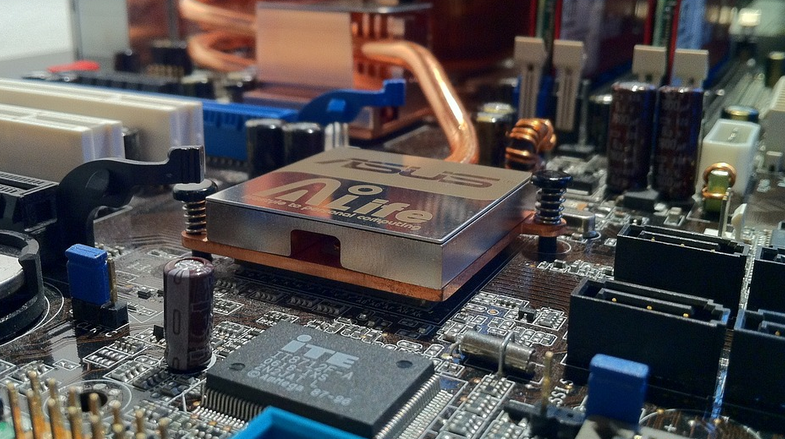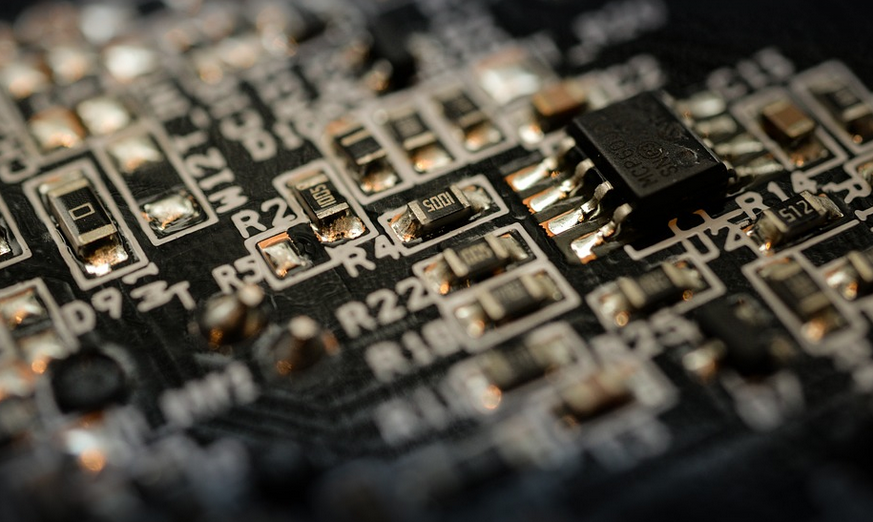Unveiling the Secrets of Touch-Based Technology
Let’s face it, folks. Our iPhones are more than just sleek gadgets; they’re extensions of ourselves. We scroll through feeds, tap on links, and interact with apps at a relentless pace. And as technology advances, we crave that real-world feel when interacting with our devices. Enter haptics: the exciting world of touch feedback.
Haptic technology offers a new dimension to our digital lives, bringing us closer to the tactile experience of physical objects. It’s that delightful rumble you feel in your hand as you navigate a challenging level or the satisfying click when you settle on a good decision. But just like any exciting innovation, there are questions. Does this immersive technology come at a cost? Specifically, does it drain our precious battery life?
To understand if haptics truly drains your iPhone’s battery, we need to delve into what happens behind the scenes. Haptic feedback utilizes actuators – tiny motors that provide vibrations or tactile sensations. The complexity of these responses varies based on the device and app.
Consider this: imagine you’re playing a captivating game where every swipe or button press triggers a unique, immersive response. You feel the character’s excitement as you reach victory! However, this same intensity can translate to increased battery usage. The more complex the haptics, the greater the power demand.
But don’t despair just yet! It’s not quite a doom-and-gloom scenario for those who love their haptic experiences. The truth is, the impact on battery life varies depending on several factors:
• **Frequency of use:** The more you utilize haptics (whether it be video games, fitness apps, or just swiping through social media), the higher the energy consumption.
• **Intensity and complexity:** Simple vibrations are less demanding than intricate, multi-sensory feedback. The richer the experience, the greater the battery impact.
• **App optimization:** Some developers have worked diligently to optimize their apps for efficient haptics, resulting in more responsive experiences with minimal power drain.
• **Device model:** Different iPhone models possess varying levels of haptic capabilities and overall energy efficiency. For example, the latest iPhones may boast smaller size chips, leading to better battery life.
So, how do you strike a balance between enjoying your favorite apps and conserving that precious battery life? Here’s a quick breakdown:
• **Reduce haptic intensity:** Consider opting for less intense vibration effects. Instead of constantly feeling every click or tap, explore the option to turn off haptics in specific scenarios like navigating your phone menus.
• **Use power-saving modes:** Opt for “Low Power Mode” or “Optimized Battery Mode,” which can reduce background activity and prolong battery life.
• **Limit app usage:** Be mindful of how often you use apps that heavily rely on haptics. Consider taking breaks and exploring alternative ways to interact with your device.
• **Stay tuned for updates:** Keep an eye out for software improvements and new features designed to optimize haptic feedback and battery consumption. Apple regularly releases updates to their devices, which can lead to significant changes in energy efficiency.
In conclusion, while haptics undoubtedly contribute to an immersive digital experience, it’s not necessarily a black-and-white issue regarding battery drain. By being mindful of your usage patterns and utilizing appropriate settings, you can enjoy the benefits of tactile feedback without sacrificing your precious power reserve.
Ultimately, the key lies in understanding that every technology has its pros and cons. Haptics offer a dynamic way to interact with our devices, but it’s all about finding the sweet spot between sensory experience and responsible energy consumption. It’s about enjoying the technology while respecting the limits of our smartphones.